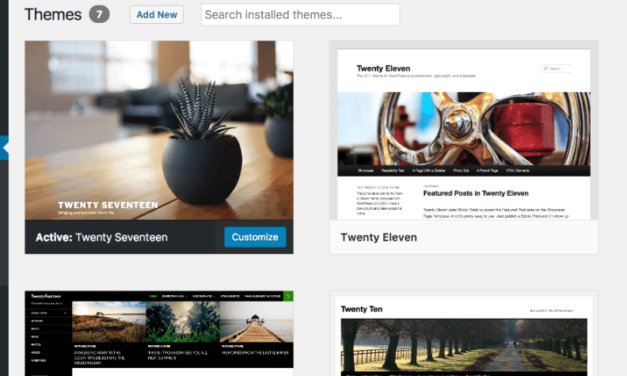Windows 10 How to disable Snap Assist
Posted by @Andy | Nov 22, 2019 | Tools & Software, Windows | 0
How to Download MP3’s from YouTube
Posted by @Andy | Oct 28, 2019 | Tools & Software | 0
How To Change Woocommerce Product Image Size
Posted by @Andy | Jul 19, 2019 | Coding, Website Stuff | 0
How to Set Up a Google Analytics Account and Add Google Analytics to Your Website
Yet another great video from Tasia Custode,A very informative and straight forward method to...
Read MorePOP3 Email Install using Blue Mail – Android & IOS
This article will assist you with setting up Blue Mail with your POP3 account. 1. Your first port...
Read MoreRS Cloud Email – Windows – Outlook 2016
This article will assist you with setting up Outlook 2016 with your Hosted Mailbox. 1. Click on...
Read MoreWindows 10 How to disable Snap Assist
by @Andy | Nov 22, 2019 | Tools & Software, Windows | 0
Snapping windows is a great feature. Drag a window to the corner or side of your screen and...
Read MoreHow to Download MP3’s from YouTube
by @Andy | Oct 28, 2019 | Tools & Software | 0
Where to Start? There are many ways to convert a YouTube video into an MP3 file and download,...
Read MoreHow To Change Woocommerce Product Image Size
by @Andy | Jul 19, 2019 | Coding, Website Stuff | 0
Resizing Single Product Image WooCommerce 3.3 introduced a new and somesay easier way to resize...
Read MoreDisplay the current year as a shortcode in WordPress
by @Andy | Jun 21, 2019 | Coding, Website Stuff | 0
To call the current year in any WordPress website you can do so by using the following....
Read MoreDo Shortcode – How to display a WordPress shortcode in custom post type
by @Andy | Apr 15, 2019 | Website Stuff, WordPress | 0
You can call a short code in WordPress using the following: <?php echo...
Read MoreHTACCESS – How to enable GZIP Compression on any website.
by @Andy | Apr 15, 2019 | Coding, Website Stuff | 0
Getting In Make sure you either have cPanel/Plesk Login access or an FTP manager like Filezilla...
Read MoreHTML – Automatic JavaScript and Meta Redirects
by @Andy | Apr 15, 2019 | Coding, Website Stuff | 0
There are generally two automatic ways to redirect any page. I recommend using both these methods...
Read More
Recent Posts
Categories
Ad: Monday